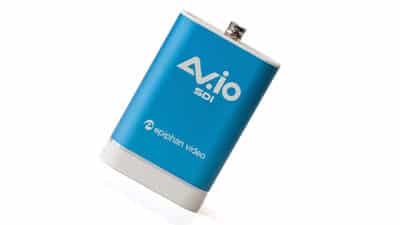Live Webcasting Service (Full Service)
Or
Rent Webcasting Equipment

Starting Package $1900.00
Let Our Team Help You
Live webcasting via your website is one of the best ways to drive traffic to your website. Providing live webcasting of your event on your website is a great way to raise the profile of your event while keeping your costs down. Being that people can be in attendance without physically being at the event, you will save yourself a lot of money. We can help you produce your event at an affordable price with a webcast package.
Many live webcasts go wrong because you are using the wrong software. We can get you the proper software and use the software in the most effective way for your webcast. Using our webcast package (some of the benefits are listed below) is the best way to deliver your events or messages to people all over the world without breaking the bank. We employ highly trained technicians that can assist you in delivering the perfect live webcast on your website.
Event Production
- Expert web encoding
- Multi-location support
- On-location assistance
- Integration of media sources
- Multi-camera or single.
Webcast Management
- Detailed post-broadcast report
- Logistics coordinator
- Pre-production support and planning
- Event day projector management
- Real-time updates
- Complete production services
Customized Support
- Question and answer capabilities
- Detailed post-broadcast report
- Logistics coordinator
- Pre-production support and planning
- Event day projector management
- Real-time updates
- Complete production services
- Live event controls
Webcasting Solution For Any Budget
Additional Webcast Services
- Lighting
- Video production
- Live switching
- Audio production
- Live chat functionality
- Synchronized presentation and video materials
- DVD authoring and post production services
What Else Should I Consider...?
We are here to help you if you need your live webcast to be delivered to multiple sites that are in need of audio visual support. Some of the multi-site live webcast services that we offer include:
- Venue certification
- Projectors and portable screens
- Laptops
- Presentation equipment
- Microphones and speakers
- LCD monitors and plasma televisions
- Podiums
- Highly trained technician support and set-up
Streaming Accessories
Our ProcessIn 3 Simple Steps
Professional courteous assistant over the phone
Step 1
Get Estimate
Step 2
Pay Online
Step 3
Get Equipment